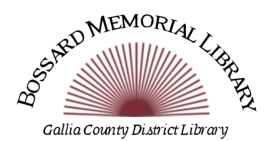Access to more than 12,000 online courses designed to help develop workforce skills is now available to patrons of Bossard Memorial Library thanks to a partnership with Lynda.com.
Now owned by LinkedIn, Lynda.com has been a leading provider of online learning content for 20 years and offers courses ranging from computer programming, online marketing, 3D graphics and animation, to songwriting. Lynda.com also offers instruction on various computer software, from basic to advanced. Each video lesson is taught by an expert in his or her particular field, and courses are designed for all skill levels.
Lynda.com courses include:
- Microsoft Office Suite (Word, Excel, PowerPoint, Publisher, etc.)
- Adobe Create Suites (Photoshop, Illustrator, In Design, etc.)
- Latest versions of popular operating systems, including Windows 10, iOS, Android, Linux
- Coding and markup languages such as C, Java, Python, Ruby, MySQL, HTML, CSS, and PHP
- Business skills, communication, marketing, and leadership
- Job hunting and resume or cover letter writing
- Data analysis, cloud computing, server management
- Creative arts, including photography, video editing, graphic design, and more
Additionally, Lynda.com offers more than 50 "learning paths" to help individuals explore and prepare for various career choices, or to stay ahead in a current job. Careers in the "learning paths" include how to become a graphic designer, a web developer, a small business owner, or how to stay ahead in construction management.
Normally, Lynda.com requires a paid subscription, but Bossard Memorial Library patrons can access Lynda.com content for free from any computer with internet access, anywhere, anytime. Patrons will simply need their library card number and their 4-digit PIN. Please follow this LINK for information on how to obtain a library card.
Please note that you can only access course content through the Library's login page, and not by directly visiting the Lynda.com homepage. Also, while Bossard Memorial Library lynda.com accounts are accessible through mobile devices, they are not accessible through lynda.com apps. Use your mobile device's browser.
Once you have logged into lynda.com with your library card and PIN, you must create a personalized lynda.com account by entering your name and e-mail address. This account can help you manage your course history, playlists, bookmarks, and Certificates of Completion. Many courses also feature downloadable tip sheets and exercise files. For example, if you are watching a tutorial about Microsoft Excel, you can follow the activity with pre-populated Excel spreadsheet files. Once you complete an entire course from lynda.com, you will be able to save the Certificate of Completion to your desktop in a PDF format.
Please log in by clicking on the graphic below, or by visiting the "Find Information" tab on the Library's website:
Click HERE to watch the "How to use lynda.com" video.
For questions regarding Lynda.com, please contact the Library's Reference Department at 740.446.7323, extensions 241 or 242 or via e-mail at reference@bossardlibrary.org.